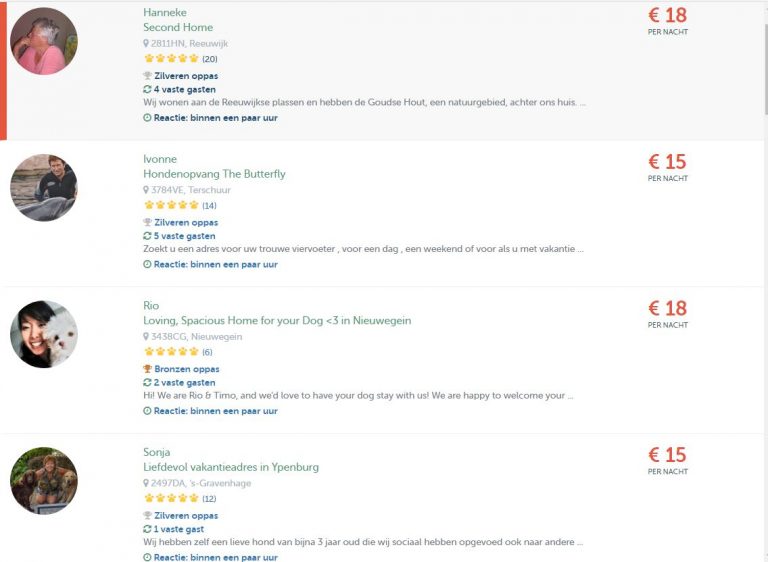An up-to-date calendar is worth its weight in gold: bosses see immediately when you are available, you get more targeted requests and your profile stays higher in search results. This article tells you how to update your availability smartly and quickly.
Just starting out or becoming more visible? Enhance your profile through Petbnb.
Why calendar management is important
- Reliability: bosses know exactly when you can.
- Greater visibility: active calendars are better found.
- Less noise: fewer applications that you have to reject anyway.
How does the calendar work?
After publication, your ad is immediately visible and all dates default to 'available'. Therefore, adjust your availability immediately. Services have their own colors and you can change the status per day or period. Accepted requests will automatically appear in your calendar handy!
Note capacity with multiple services: For example, do you offer lodging and daycare and only want a total of 2 dogs per day? Adjust the other service manually once you are almost full, so that your calendar no longer shows a spot that is not actually there.

Tips for effective calendar management
Block unavailable days
Mark vacations, commitments and accepted babysitting days as early as possible as occupied.
Set fixed days
Do you work on do-sa by default? Check only those days per shift. You can uncheck exceptions by date later.

Drop-off and pick-up times
Do you work half-days or specific time slots? Set fixed drop-off and pick-up times at the preferences of your ad (default: flexible).

Maximum length of stay
For lodging and babysitting at home, you can go to more institutions set a maximum nights.

Last-minute bookings
For each service, specify whether you accept bookings within 48 hours. Useful for quick matches.

Cancellation Policy
Choose the scheme that suits you. Overview can be found
here.
Please note that daycare, walking and pet visits are flexible by default; lodging and home babysitting can be customized.
Plan ahead & update regularly
Update your calendar several months ahead. Check everything weekly and confirm your availability. This increases confidence and helps your ranking.

Temporarily unavailable?
- Vacation Mode: your ad is invisible in search results; you activate again when you return.
- Temporarily hide in search results: less visible to new audiences, but still accessible to existing contacts.
Getting Started
With a tightly maintained calendar, you work more quietly, get better requests and build loyal customers faster. Open your
Petbnb calendar and take the first step.